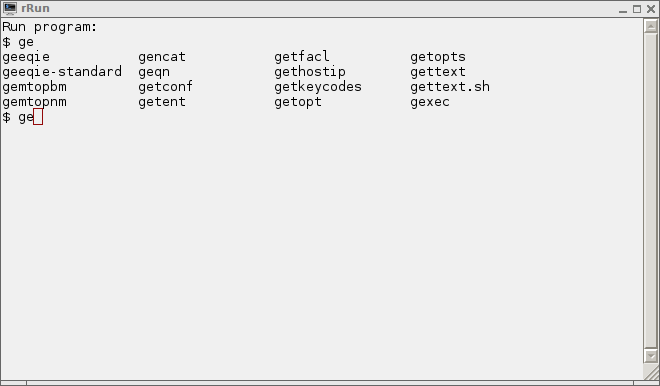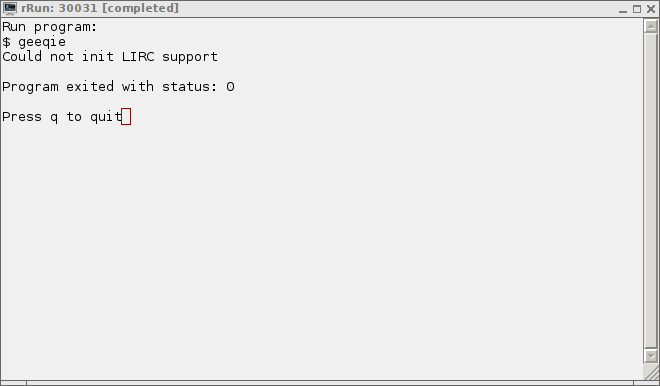baRun - Lightweight bash based application launcher
On my primary machine I run Debian GNU/Linux. Several times over the last few years I have looked for a stand alone application launcher. There are several available, however each time I’ve used them I have missed features of bash which enable me to be more productive. In particular I missed advanced completion and reverse history search.
The table below lists some of the characteristics present in bash that I would hope to see in a launcher. There were several launchers that were frequently recommend on websites, for each of these there is a column indicating if it correctly performs the completion. In addition baRun is included. Bold indicates the portion bash would complete.
| Valid Completions | Example | gexec | gmrun | grun | xfce4-appfinder | baRun |
|---|---|---|---|---|---|---|
| Executable | geeqie | Y | Y | Y | Y | Y |
| Absolute path | geeqie /home | Y | Y | N | N | Y |
| Relative path | geeqie photos | N | N | N | N | Y |
| Executable for sudo command | sudo geeqie | Y | Y | N | N | Y |
| sbin executable for sudo command | sudo mkfs.vfat | N | N | N | N | Y |
| Non-file argument | aptitude show geeqie | N | N | N | N | Y |
| Ability to display multiple options | g | N | Y | N | Y | Y |
Launchers that can complete commands and arguments are susceptible to completing invalid terms. The table below shows if the launcher correctly suppresses the completion (i.e. ‘Y’ is good ‘N’ is bad). Bold indicates the invalid portion completed.
| Invalid Completions | Example | gexec | gmrun | baRun |
|---|---|---|---|---|
| Executable where file needed | geeqie geeqie | N | N | Y |
| File where executable neede | /etc/hostname | N | N | Y |
| File argument when file is not valid | kill /mnt | N | N | Y |
| Non-Completion Features | gexec | gmrun | grun | xfce4-appfinder | baRun |
|---|---|---|---|---|---|
| Execute sudo command | Y (with check box) | N | N | N | Y |
| Repeat last command from history | Y | Y | Y | N | Y |
| Reverse history search | N | N | N | N | Y |
In addition bash has some other features which occasionally come in handy in a launcher:
- Complex history substitution
- Pipelines and redirection
- Inline scripts
- Aliases
- User defined functions
It seemed to me that the tool I was looking for had to be built on bash. For a while I simply used an x-terminal-emulator to launch applications, however there were several characteristics I didn’t like about this approach:
- While applications are running the screen will be cluttered by x-terminal-emulator windows
- Once an application has closed, the associated x-terminal-window will need to be manually closed
- The statement will only be added to the history once completed
The solution I developed preforms all of the completions correctly and overcomes the problems of just using an x-terminal-emulator. It uses a normal x-terminal-emulator window running an interactive bash shell.
- The user enters a script (or simple command)
- they can use any normal bash features including
- all history features
- advanced tab completion
- multi-line script entry, etc
- the window shows multiple lines so tab completion options are easy to view
- they can use any normal bash features including
- The user hits enter
- the command is started
- the x-terminal-emulator window disappears (is not present on screen, task bar, pager etc)
- the command is immediately added to the history
- if it meets the user’s normal requirements to be added to the history
- if a ~/.barun_history file is present it will be used, otherwise the users default bash history file will be used
- As the script runs, if it uses sudo and a password is required, an ssh-askpass GUI will be displayed to allow the password to be entered
In addition to the basic launcher functionality baRun supports display of the console output. Consider for example a program started using a launcher stops responding or crashes, it would be handy to be able to see the console. baRun windows remain available for 1 minute after the application exits. The command line tool barunctl can be used to display or hide baRun launcher windows. I have shortcuts configured for interacting with baRun:
| Key Combination | Command | Description |
|---|---|---|
Super + r |
barun |
Launch a new baRun window ready to enter a new script (command) |
Super + b |
barunctl toggle |
Toggle visibility of the baRun window (if the active window was launched by baRun, display the associated baRun, if the current window is an baRun window hide it) |
Super + Alt + r |
barunctl showcompleted |
Show all baRun windows for recently completed scripts |
Screenshots
Download
baRun is released under the GPL3 license, the source code is available on GitHub.